Upgrading to 2.8.0 for Windows
This guide shows how to upgrade RPGM Server on a Windows operating system to the newest 2.8.0 version.
Windows Versions
RPGM Server 2.8.0 has been tested on Windows Server 2012 R2, 2016, 2019 and 2022 versions.
Upgrading
- Make a full backup of the old RPGM Server directory by copying and pasting it in a safe place.
- Download RPGM Server with the link provided to you.
-
Double click on the downloaded file and click on Run.
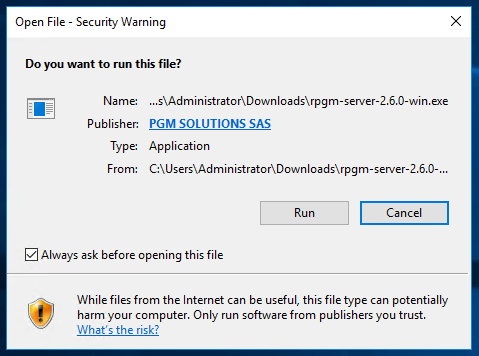
-
Select where your current RPGM folder and then click Next, Yes, then Install. If you are upgrading from at least 2.8.0, the current installation folder should already appear.
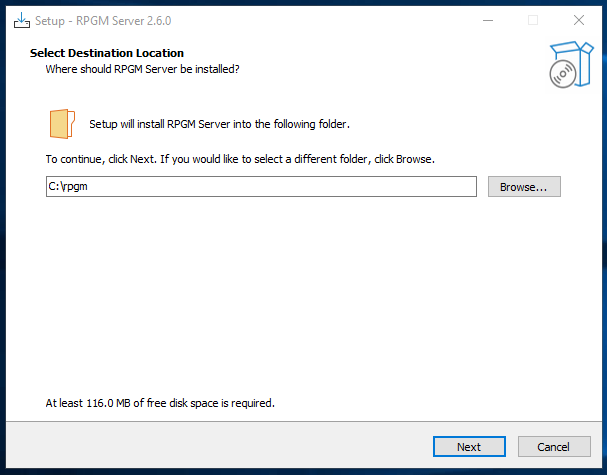
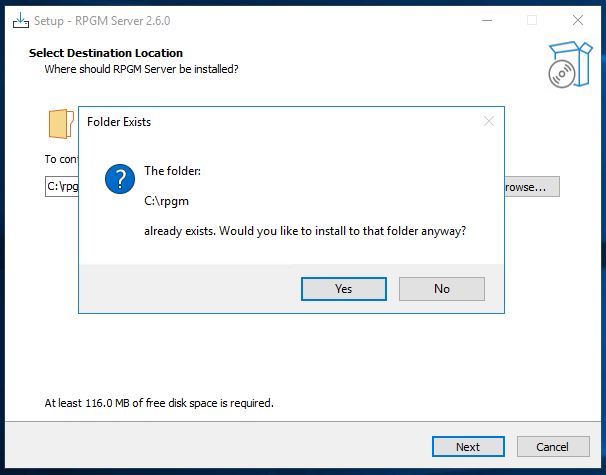
-
When finished, you can let the two options checked to automatically installs the new service and starts it.
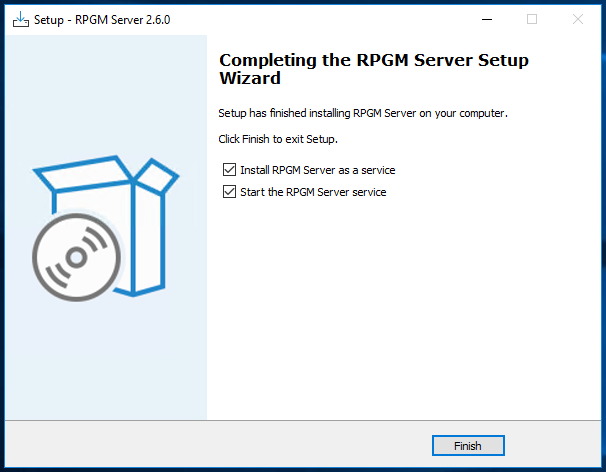
-
Wait a minute, RPGM Server is stopping the old service and installing the new 2.8.0 one.
The upgrade should now be finished.