Configuring emails and SMTP
With an SMTP server, users can register and their emails can be verified with a special link send to them. Users can also generate a new password if they forget their current password.
Info
RPGM Server can work without SMTP settings. User will not be able to register or use the password forget feature. Administrator will have to manually create user from the admin panel.
- Open an internet browser and navigate to RPGM Server by entering the URL.
- Sign in with the credentials created during installation.
- On the top right, click on your name and select "Admin".
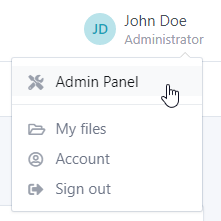
- In the sub-menu, click on Server then Configuration.
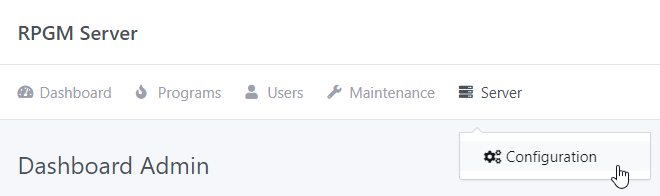
- You are now in the Server Settings.
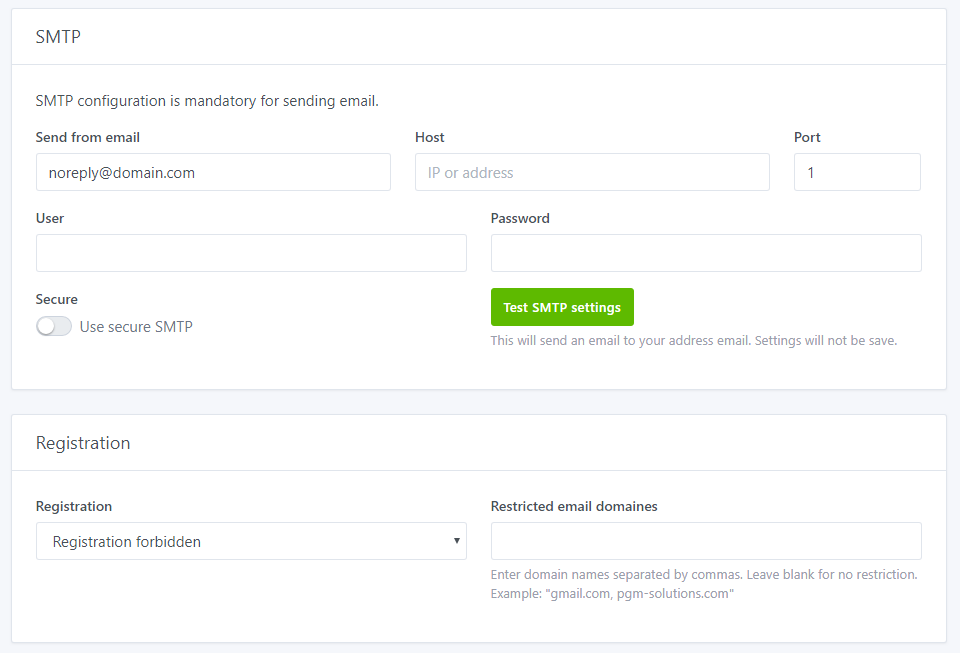
Emails must be configured with an SMTP server. This is mandatory to send email for verifying accounts and for sending new passwords if a user forget its password. Configure the SMTP server address, port, user and password.
If you need an SMTP server, you can check on these ones: Mailgun, Sendgrid, Mailjet, Elastic Email. More exists and they generally have a free plan of several thousands of mails per month, which should be more than enough for RPGM server.