Managing Users
List All Users
All users are listed in the users page:
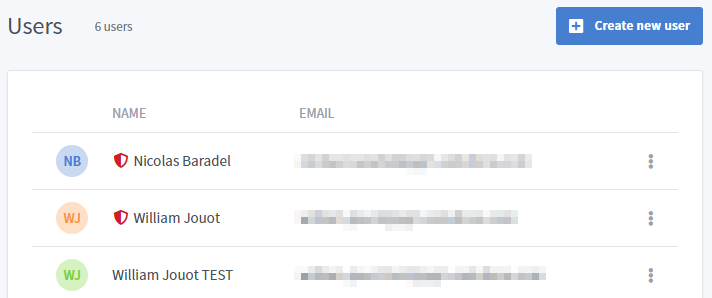
For each user, the line shows:
- The generated avatar of the user ;
- The name of the user with an icon depending on its User Role ;
- The email of the user ;
- A button with two options: Edit or Delete.
Creating a User
By clicking on the Create new user button, a new dialog appears:
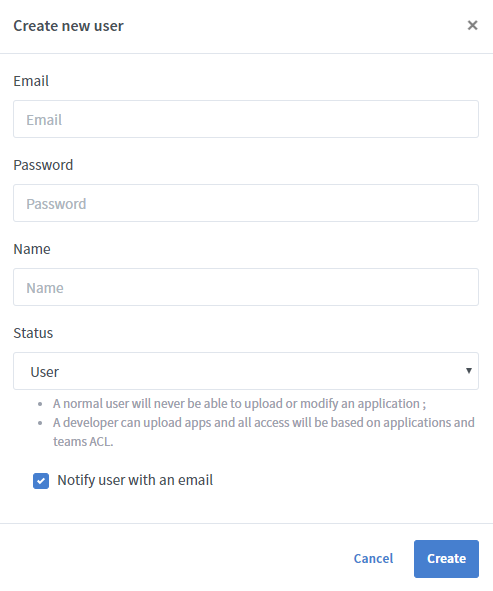
The dialog is pretty straightforward. Notify user with an email will send an email to the user with his password.
Warning
Notify user with an email only works if SMTP settings are correctly configured.
Editing a User
When clicking on Edit from the context menu of a user, a new page appears with all the user information which can be modified:
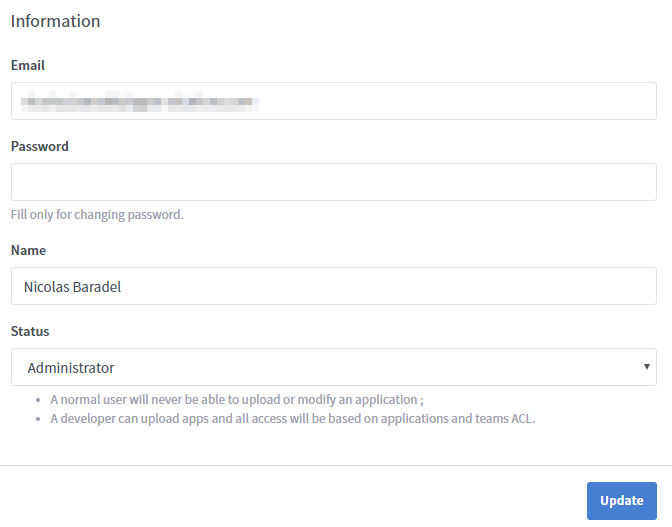
Pending Users
If you set the registration mode of the server to Administrator approval (see User Registrations page), all users waiting for an administrator approval will be listed here.
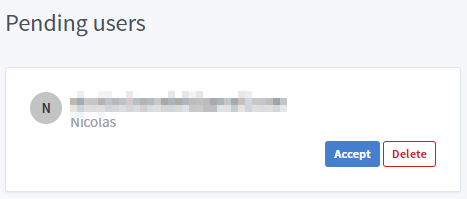
An administrator can either click on Accept or Delete for finishing the registration of the user or for deleting its account.