Managing Apps and Instances
Apps
The Programs page lists all user-uploaded apps on RPGM Server:
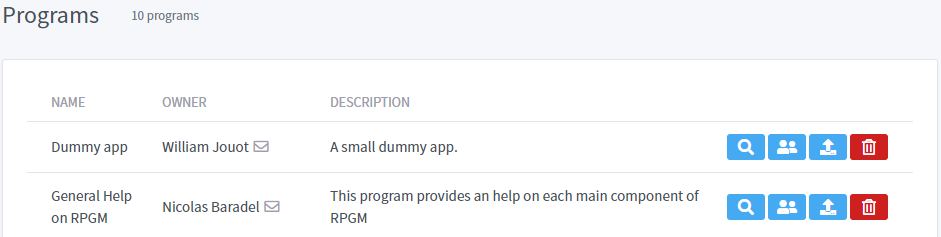
For each program, the administrator can:
- See details ;
- Change permissions ;
- Update the PGM file for a new version ;
- Delete the app.
Exactly like in the user dashboard.
Instances
The Instances page lists all currently running user instances:
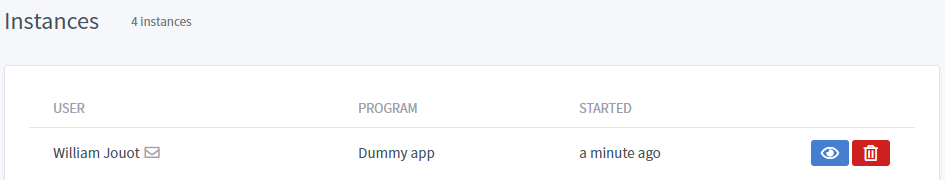
For each instance, the administrator can either connect to the instance to see and interact with it, or abort it with the red trash button.