Interfaces
A PGM Interface (.pgui) or simply a GUI is a file that contains multiple widgets. All these widgets together form the graphical user interface. A GUI can end with a Submit button: pressing it evaluates all widgets and moves on to the next step.
A click on the top right ➕ Add widget opens a pane on the left with all the available widgets. A click on a widget type adds the widget in the GUI. You can see it (if not empty for some widgets) in the middle. On the right of ➕ Add widget, a click on ↕ Re-order opens a pane on the right with the widgets already created. You can re-order widgets by dragging and dropping them.
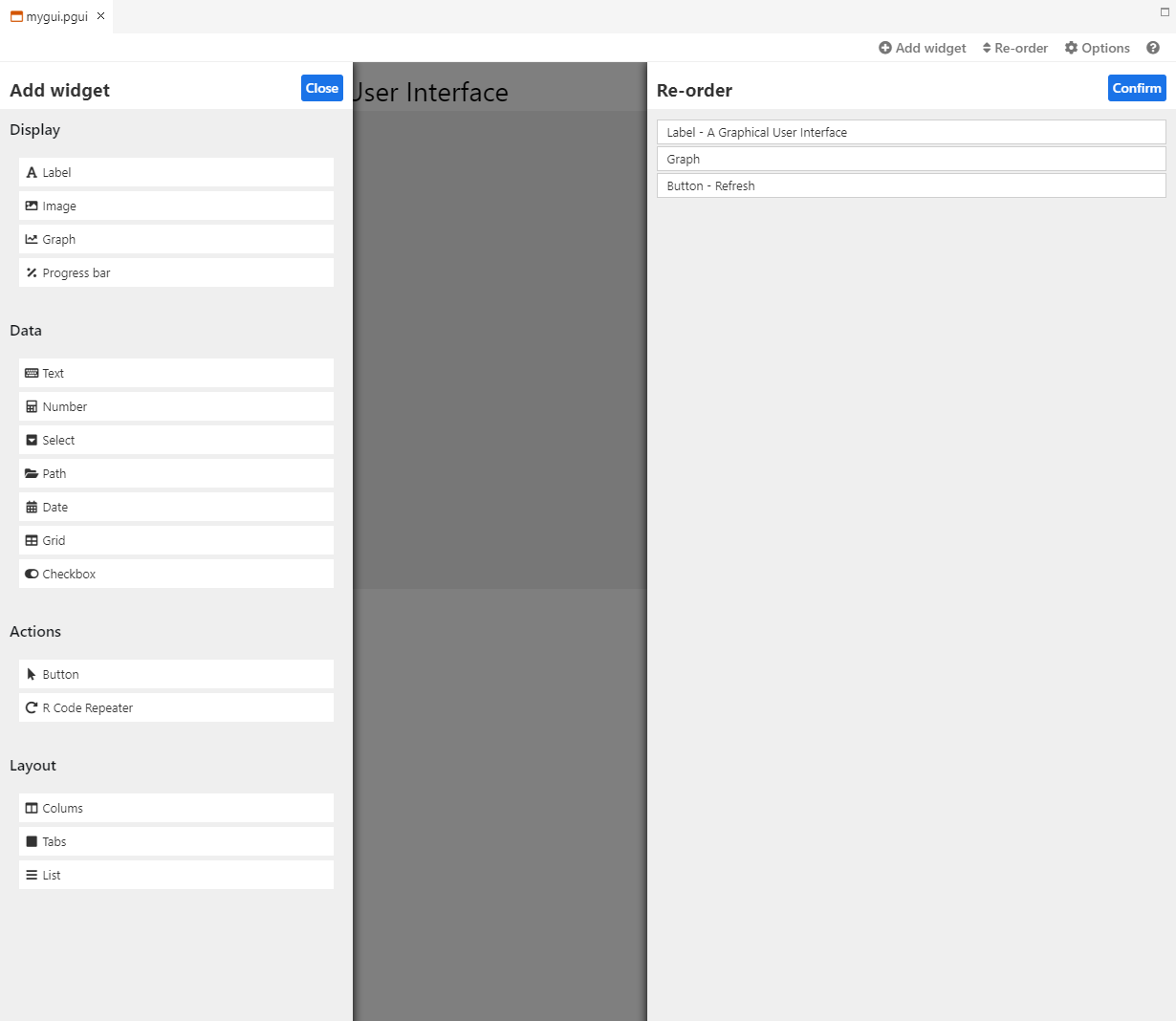
In the main panel, you can access to any widget with a click and see all its properties. The widget can be duplicated with the button Duplicate or deleted with the trash 🗑️ button.
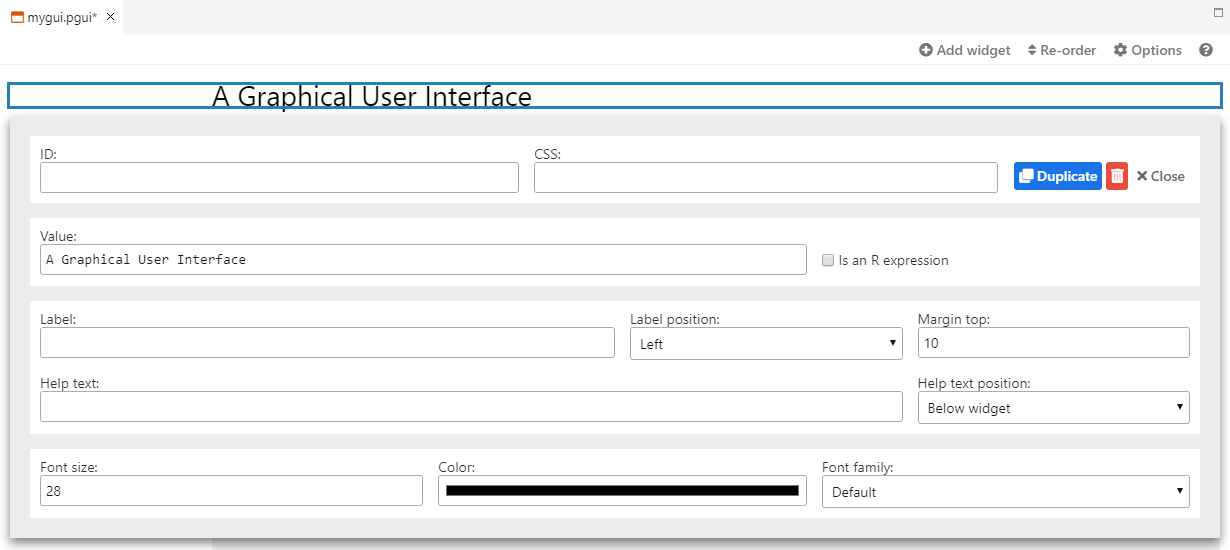
Note
All widgets and their parameters are described in the Widgets page.
The preview shows how the GUI will look like in RPGM.
The ⚙ Options button gives the possibility to remove the Submit button. This can be useful if the application is a dashboard with a single GUI.
Tip
It is also possible to remove the Submit button and still use it programmatically with gui.submit(), which is equivalent to a click on a Submit button.